Everything was working for years with my OpenVPN client on Windows 10 (which was set up to work from doubleclicking a batch file without the GUI).
I could use any of the thousands of VPN Gate free config files just by doubleclicking on the file in the Windows file explorer.
Then I installed the latest OpenVPN client due to the recent bugfix.
Bam! Wham! VPN went to hell instantly. Everything stopped working.
Why?
Frustratingly, every single config file stopped working the instant I installed the OpenVPN 2.6.1 (even though these configs had been working for years).
With exasperation, and looking for why the latest OpenVPN client stopped working, I see this error in the openvpn output file:
"OPTIONS ERROR: failed to negotiate cipher with server. Add the server's cipher ('AES-128-CBC') to --data-ciphers (currently 'AES-256-GCM:AES-128-GCM') if you want to connect to this server."
![Image]()
Frustrated that the latest OpenVPN breaks everything that was working for years, I googled to find this thread on the topic.
I'm going to try to add that cipher line to every one of thousands upon thousands of openvpn config files after I post this as I can't start a thread for some reason unknown to me so all I can do is append to an existing thread.
I could use any of the thousands of VPN Gate free config files just by doubleclicking on the file in the Windows file explorer.
Then I installed the latest OpenVPN client due to the recent bugfix.
Bam! Wham! VPN went to hell instantly. Everything stopped working.
Why?
Frustratingly, every single config file stopped working the instant I installed the OpenVPN 2.6.1 (even though these configs had been working for years).
With exasperation, and looking for why the latest OpenVPN client stopped working, I see this error in the openvpn output file:
"OPTIONS ERROR: failed to negotiate cipher with server. Add the server's cipher ('AES-128-CBC') to --data-ciphers (currently 'AES-256-GCM:AES-128-GCM') if you want to connect to this server."
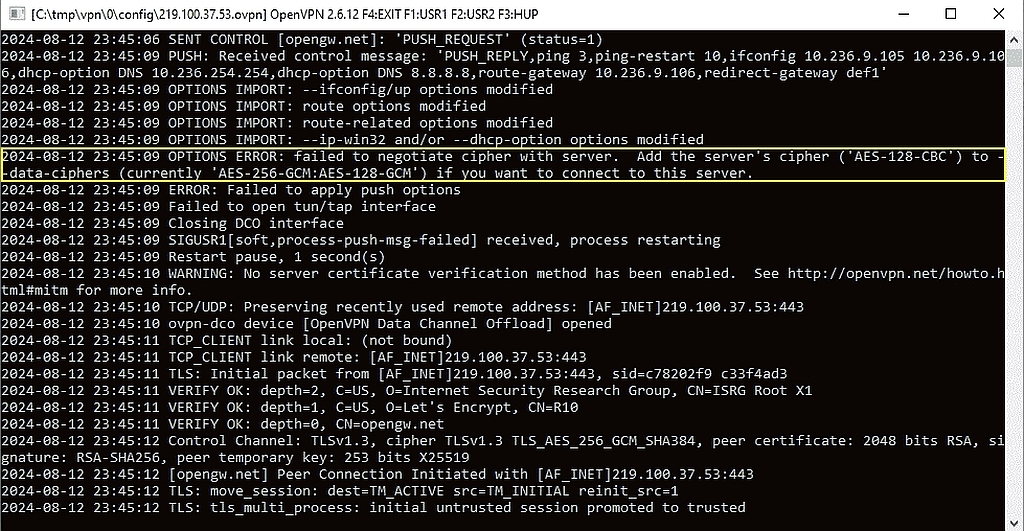
Frustrated that the latest OpenVPN breaks everything that was working for years, I googled to find this thread on the topic.
I'm going to try to add that cipher line to every one of thousands upon thousands of openvpn config files after I post this as I can't start a thread for some reason unknown to me so all I can do is append to an existing thread.
Statistics: Posted by vpnlover — Tue Aug 13, 2024 4:55 am